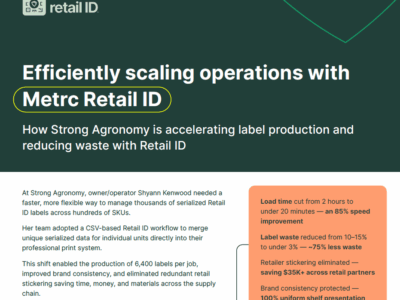Why test data drives the market
Every legal cannabis product sold through Metrc requires lab testing. These results shape product labels, influence retail decisions, and build consumer trust. If test data is entered incorrectly or left incomplete, it can create serious downstream issues for brands — including product holds, recalls, or rejections at retail.
Today, testing facilities play a direct role in the customer experience. With Metrc Retail ID, brands can link test results to each package using a QR code. That code gives regulators, retailers, and even consumers a direct line to key product data. With this added layer of transparency, any inaccuracies or issues become immediately visible when the product is scanned.
What is Retail ID and why should testing facilities care?
Retail ID is a serialized QR code brands print on their finished good products. It serves as both a referenceable product identifier for point of sale and a scannable code for consumers to gain deeper insights into products. When scanned via a smartphone, consumers get access to key test results such as cannabinoids and terpene profiles along with the Certificate of Analysis (COA) tied to that specific package in addition to other product information. This tool provides transparency to every part of the supply chain.
From the testing facility’s perspective, Retail ID makes your work visible in a way it never was before. Your data:
- Becomes part of the brand’s story at the point of sale
- Informs purchasing decisions and compliance checks
- Reflects directly on your testing facility’s efforts towards promoting public health and safety
Even a small typo or mismatch of testing data can lead to a rejected product or a brand deciding to evaluate alternative options for their testing reporting needs.
How to submit test results in Metrc
Submitting test data properly starts with sample creation. Make sure the sample package is tagged to the correct item and license. From there, enter results either manually in Metrc, via CSV data import, or through a LIMS.
Once results are recorded:
- Use the “Upload COA” button to attach the Certificate of Analysis
- Or, if using integrated software, submit both the data and COA through Metrc’s Application Programming Interface (API)
Before submission, Metrc recommends checking:
- That each result is tied to the correct package and sample ID
- File names are consistent and traceable
- Values are accurate and free of formatting errors
Avoiding manual entry, when possible, reduces the risk of errors which can create future problems.
Why brands want more than the minimum
State regulations vary, but most require basic cannabinoid potency and safety checks. However, many brands expect more. They use testing data to market quality and differentiate products on crowded shelves.
Brands increasingly request:
- Terpene profiles
- Expanded varieties of cannabinoids such as THCV, CBG, and CBC
- Additional pesticide analytes
Providing this information upfront saves time, builds trust, and positions your testing facility as a true partner towards transparency — not just a testing service.
Common testing facility mistakes that impact brands
Several recurring mistakes can cause confusion, delays, or regulatory issues:
- Failing to upload a COA after test results are submitted
- Using the wrong sample ID, leading to a mismatch
- Omitting non-mandatory but desired tests, such as terpenes
- Mislabeling test batches or mixing up packages
Each of these can damage a brand’s relationship with your testing facility and affect their ability to get products to market smoothly.
Supporting Retail ID: A testing facility checklist
Strong testing practices benefit both compliance and client satisfaction. Keep this checklist in mind:
- Always upload a COA for each submission
- Include a full test panel when possible, especially if brands request it
- Match sample IDs correctly and confirm analyte values before submission
- Use integrated systems to avoid the risk of manual errors
- Stay in sync with client expectations around reporting formats and data fields
Testing Facilities that follow this process reduce errors and create smoother workflows for everyone involved.
Where testing facilities can get help
Metrc offers multiple resources to support testing facilities:
- A Testing Facility User Guide with instructions by state
- A CSV Test Batch Template Spreadsheet
- API documentation for testing facilities using a LIMS
- State-level support teams that can answer testing-specific questions
These tools are designed to help testing facilities avoid missteps and deliver complete, accurate results every time.
Recap
Your testing facility’s role is more visible than ever. Through Metrc and Retail ID, test results are now part of the product experience. Brands rely on you not just to meet minimum standards, but to provide the clear, complete data that fuels trust and drives a clearer sales experience.
Every COA you upload, every result you verify, and every format you follow affects what happens next in the supply chain