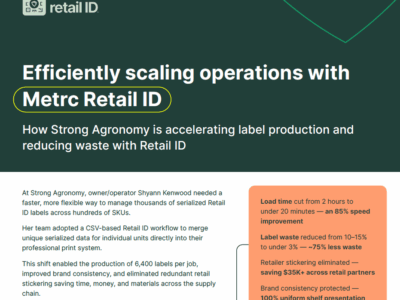Testing facility data in Metrc underpins product quality, consumer safety, and brand trust. Every product’s Certificate of Analysis (COA) must have aligning test results recorded in Metrc. Even a small discrepancy, such as a decimal error in THC content, can trigger downstream impacts such as; labeling errors, product holds/recalls, and reduction of customers’ trust.
The Metrc system is designed to support product traceability and supply chain transparency at every step for a finished product. Brands should not assume that data is always entered correctly. Instead, verifying test results should be a routine part of your workflow.
Why inaccurate test data happens
Several common issues can lead to inaccurate testing data in Metrc:
Manual entry
Testing facilities that do not use automated systems may enter results by hand. This process is time-consuming and prone to mistakes such as transposed digits or incorrect fields.
Unit and format mismatches
Depending on the state, testing facilities may report results in percent or milligrams per gram. If the lab lists “10 mg/g” and Metrc expects “1.0%,” this creates a discrepancy. Decimal variations like 0.5, .50, or 0.500 can also lead to confusion.
Data formatting errors
Misplaced decimal points, incorrect file delimiters, or import issues with CSV files can distort test values. For example, typing “0.95” instead of “.95” may seem minor, but can change the result significantly.
Field name differences
COAs often include fields like “Total Delta-9 THC,” while Metrc might also include “Delta-9 THC.” A quick comparison could make it seem like something is missing when it’s just labeled differently.
Incomplete reporting
Some testing facilities may exclude optional results in Metrc, like terpene profiles or minor cannabinoids, even if they are present in the COA. This can lead to perceived gaps in product data.
Why it matters to your brand
Inaccurate data in Metrc can lead to real consequences for cannabis brands:
Compliance risks
State regulators compare Metrc records with product labels and COAs. If anything appears inconsistent, it may be flagged and reviewed further which may slow products down from making it to shelves.
Sales and recall risks
Retailers’ best practices consist of cross-checking test results with what appears in Metrc. If there is a mismatch, they may reject the shipment. Worse, if the discrepancy looks like a failed or missing test, the entire batch may be at risk of being recalled or halted from transfer.
Reputation and trust
Consumers rely on clear, accurate information when choosing products. Data errors can erode trust with both consumers and retail partners. Maintaining transparent records helps your brand stand out in a competitive market.
Operational delays
When Metrc flags a product as “Testing in Progress” or “Submitted for Testing”, the inventory becomes locked. Transfers, sales, and packaging can all be delayed. Even a short hold can disrupt your supply chain.
How to identify inaccurate test data in Metrc
To catch errors before they become a problem, follow these steps:
- Log in with appropriate permissions
To view test results, your account should have “Manage Packages” access. - Find the relevant package
Go to Packages > Active and locate the package by its tag #, item name, or batch ID. - Look for the COA
In the Lab Results tab, check for a “Doc” button next to the test entry. This button allows you to download the COA if it was uploaded. If it’s missing, the COA has not been attached. - Download and open the COA
This document is a PDF. Save it locally for easy review. - Compare test type/analyte names and values
Verify that THC, CBD, and other analyte levels match exactly between the COA and Metrc. Be aware of naming differences and total calculations. If you are unsure what a test type means, please leverage the Metrc Support team for clarifications and documentation. - Use proper conversions
Total THC should be calculated using the formula:
Total THC = THC + (THCA × 0.877)
For example, 0.5% THC and 10.0% THCA equals 0.5 + 8.77 = 9.27% total THC. - Check for unit mismatches
Ensure both systems use the same units. 15% THC is the same as 150 mg/g, but errors often occur if one format is misunderstood. Also, look for misplaced or missing zeros. - Watch for manual entry errors
Testing facilities without a third-party system integration may enter values manually. If a number looks too high or too low, double-check it against the uploaded COA. - Document all discrepancies
You can take screenshots of both the COA and the Metrc record. Save them for internal documentation and any future regulatory inquiries, if needed.
What to do if you spot an error
If you spot an error, act quickly:
- Contact your Testing Facility and share the issue.
- Request a correction if needed. This may not be allowed in certain states.
- Keep records of both the original and corrected values.
- Escalate to your regulatory compliance officers if the testing facility is unresponsive or unable to fix the issue.
- If your testing facility, if allowed based on your state’s rules and regulations, has any issues with correcting the error, they can open a Metrc Support case for assistance in addressing the necessary corrections.
Traceability is a requirement in regulated markets. Addressing issues quickly helps you stay compliant.
Pro tips for staying ahead
A few simple practices can prevent future issues:
- Build strong relationships with testing facilities and understand how they enter data.
- Look to see whether they use manual entry, CSV uploads, or full LIMS integrations.
- Use Metrc Retail ID QR codes to give retailers and consumers direct access to verified COAs. The ability to use Metrc Retail ID for labeling may vary by state. Be sure to confirm with your state’s regulating agency whether this functionality is permitted in your jurisdiction.
- Create an internal checklist to review THC, CBD, and total values before packaging.
- Always validate test results before assuming they are correct.
Accuracy is not just a compliance checkbox — it protects your inventory, your reputation, and your bottom line.
Spotting and resolving test data errors early keeps your operation running smoothly. Inaccurate Metrc records can lead to delays, compliance holds, and broken trust. By verifying COAs and testing data for each batch, your team can catch problems before they affect sales.
Trust starts with transparency. Make test results checks a standard part of your process so that what goes on the label truly reflects what’s in the product.